How to Add Economic Calendar for the Week in Google and Apple Calendar
If you're like me who wants to get mobile alerts of upcoming medium to high impact economic news an hour or 2 before they get released, some of you may have searched for an app either in the Play Store or App store, but encountered a bunch of scammy forex apps instead.
Though both Google and Apple do routine checks for any suspicious app activities, some still manage to sneak their way in, and it takes a bunch of complaints before they get taken down.
Some of them are probably safe (safe-ish?) and they promise to work.
I just wanted a handy econ calendar, is that too much to ask?
But they don't.
With the prevalence of malware these days, randomly downloading apps especially from unofficial APK sites is a huge gamble.
A few may actually be legit, however they are filled with unsupervised ads which are notorious for injecting miner scripts in your system.
Anyway.
Here are the ways to safely and easily add the latest weekly forex economic calendar from both sites in Google calendar and Apple calendar, so you don't have to randomly install those suspicious apps.
I. How to Add the Economic Calendar for the Week from Forex Factory
A. Integrating in Google Calendar
Actually, I've been using the economic calendar from FX Street over the years because I find it more comprehensive. It's also easier to download including the csv version of it. But I recently experimented on using the one from Forex Factory last week just to see why it's the most popular one.
I mean, not really.
But there must be some reason why they don't make it easy for people to simply download their calendar the way FX Street does (and I don't wanna piss them off or anything).
However, I made things actually easier for you. It's also already automatically adjusted to your timezone-- assuming you've already set your correct timezone in Google Calendar.
1. Simply log in Google calendar and click the image below:
2. You will get a message asking whether you want to add the economic calendar or not (I swear it's based on Forex Factory, you can double-check if you want).
And... Voila!
3. *Optional: You can set whether you want to be notified 5 minutes or an hour before the official release of the news.
12/28/2018 edit: I have just been notified that if you're trying to add the calendar while you're on mobile, it doesn't work even if you have the Google Calendar app installed. I tried it myself and couldn't make it work either.
Here's a workaround:
1. Download the .ics version of this calendar.2. Go to Google Calendar on your chosen mobile browser (don't go to the Google Calendar app).
3. If you see this, switch to Desktop mode:
4. Click the 3 dots beside Add Calendar over here, then click Import:
😸 Note: I update this calendar every Monday, between London and NY sessions. I only add medium to high impact economic events here, and occasionally some relevant holidays abroad.
Low impact ones are ignored (deal with it).
If you want the option to be able to add that, plus filter other currencies, or have an economic calendar ready on your phone way earlier, you can check out the steps for FX Street instead below.
B. Integrating in Apple Calendar
1. If you're using the Apple Calendar, you may download this iCal (.ics) version instead.2. Open Apple Calendar, then go to File > Import > Import... Select the ics file you just downloaded (it's titled basic.ics), then click Import.
3. Then either select the calendar which you want the Forex Factory econ events to be added, or create New Calendar, and then press Ok.
Again, low impact events are ignored, and I only update this every Monday between the London and NY sessions. Also, the events included are only for the major currencies. If you want to monitor other currencies like SGD or HKD, you may wanna do the steps for FX Street below instead.
II. How to Add the Economic Calendar for the Week from FX Street
1. Go to https://www.fxstreet.com/economic-calendar.2. You may filter what you want to be included in your calendar first. Also double-check if the timezone shown in the site matches your own. After that, click Export as ICS.
3. Go to Google Calendar. Click the + button beside Add a friend's calendar, then click Import:
4. Click Select File from Your Computer, then select the .ics file you downloaded from FX Street (calendar.ics). You may select the Calendar group where you want to put it or create a new one, and then click Import.
B. Integrating in Apple Calendar
1. Go to https://www.fxstreet.com/economic-calendar.
2. Filter whatever you want to be included in your calendar, and then click Export as ICS.
3. Go to Apple Calendar, then click File > Import > Import... Select the ics file you downloaded from FX Street (calendar.ics), then click Import.
4. Select an existing calendar group or create a new one, and then press Ok.
2. Filter whatever you want to be included in your calendar, and then click Export as ICS.
3. Go to Apple Calendar, then click File > Import > Import... Select the ics file you downloaded from FX Street (calendar.ics), then click Import.
4. Select an existing calendar group or create a new one, and then press Ok.










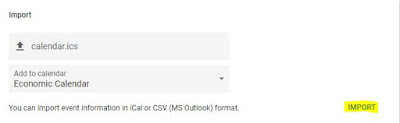

Thank you Aiza - you are a genius!!
ReplyDeleteForex Factory calendar updating my Google Calendar and then syncing with my Outlook Calendar: working like a charm! Cheers, Sam (Glenelg, South Australia)
This is super! I've been looking for something like this for over a month!
ReplyDeleteAiza, also where do you get data every week for your economic calendar? :) Those weekly from fxstreet look different in my google cal.
ReplyDeleteThe one in my econ calendar now is from Forexfactory.com
Deletethank you very much Aiza
ReplyDeleteHi Aiza, do you know how I can get an economic calendar imported to google sheets?
ReplyDeleteI want to update a sheet every night 12:00, with a trigger...
Hi Peter, I think we can use Python script to download/scrape econ calendar (would be easier if FXstreet/FF provide api key for their calendars), and auto-update on offline excel at least since it's usually quite tricky to automate access in Google. Hmmm I'll try it one of these days, will let you know if I succeed haha.
DeleteHello,
ReplyDeleteForex Factory has an option to export the calendar in CVS or JSON format. So basically, anyone can do that and then import to a Google or Apple calendar. Right?
Thanks.
Only FX street has that option. Forex Factory I believe used to have it, now they hid it :)
DeleteWould you please explain how to do it, so that I create it the way I need it. Thank you.
DeleteSorry I can't. As mentioned above, Forex Factory team must have a reason for hiding it and I don't wanna get in trouble.
DeleteAiza, thank you for setting this up for us. However, I am experiencing an issue. When I subscribe to the Forex Factory Economic Calendar through your link, I get all the events added to my Google Calendar, but they are all exactly incorrect by +4 hours, even though I have everything set for my time zone (Eastern Time, GMT -4). Do you have any suggestions? Again, thank you very much!
ReplyDeletehello Aiza, thank you for setting this up for us. However, I am experiencing an issue. When I subscribe to the Forex Factory Economic Calendar through your link, I get all the events added to my Google Calendar, but they are all exactly incorrect by +3 hours, I'm from India my time zone is UTC +05.30
ReplyDeleteThanks for the heads up last time! Corrected the timezone issue.
DeleteThank you! Very Helpful.
ReplyDeleteThis is helpful. Thanks
ReplyDelete